AMPS 3.2 – Unified Name Database
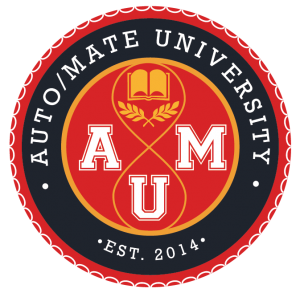 There will be ONE name file for all modules to access – including Service Module.
There will be ONE name file for all modules to access – including Service Module.
Additionally, your employees will see the same basic customer information screen regardless of which module they are in when Adding, Searching, Viewing and Editing customers. Module specific data will also display when applicable.
Prior to your dealership receiving the update, we have provided the links below for “How To…” documents and videos by modules for your employees to get familiar with the enhancement.
Documents
Tutorial Videos
What Else is New in This Update?
F&I Billing and Desk/Mate Enhancements
Vehicle Insurance Companies Setup: You can now create a list of Vehicle Insurance Companies and Agents and easily select from a dropdown list when adding / editing insurance information in a F&I Deal.
Sales People / Commissions setup: F&I Billing Program 7, Option 17: Salesperson / Manager/ Buyer Database has a NEW look and new features such as creating commissions templates.
Lienholder information: This enhancement will allow you to edit or add a Lienholder information in Desk/Mate while working in a Deal.
F&I Fees Setup: The Fees setup screen has a new look.
INTERACTIVE AUTO/MATE UNIVERSITY (AMU) INFORMATION PORTAL
The interactive AMU Information Portal Tab opens automatically in Auto/Mate when you initially log into Auto/Mate AMPS and will stay open.

Message Center
Your dealership will receive in real-time announcements from Auto/Mate via AMU Portal “Message Center” for possible OEM integration outages, new products rollouts, monthly updates, and more. Check out more about it by clicking the link below to watch a short video.
Sample Message Center Screen

Reference Center
Your employees will be able to search for “How To…” documents and/or instructional videos (where available) via AMU Portal “Reference Center”. The materials in this library illustrate how to use the various AMPS Modules, Mate products and recent updates. Check out more about the Reference Center by clicking the link below to watch a short video.
Sample Reference Center Screen

Last but not least, in future releases, you will be able to enroll your new employees in an online Learning Paths designed for each module to allow the employee to learn how to use Auto/Mate at his/her own pace.
Stay tuned!
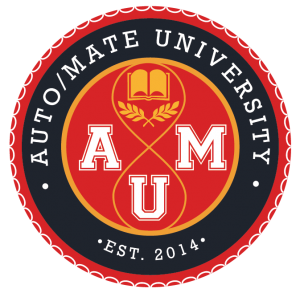 There will be ONE name file for all modules to access – including Service Module.
There will be ONE name file for all modules to access – including Service Module.