The Unified Name Database Has Been Activated!
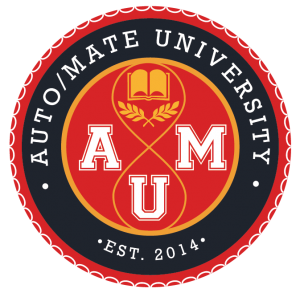 There is now ONE name file for all modules to access – including Service Module.
There is now ONE name file for all modules to access – including Service Module.
Additionally, your employees will see the same basic customer information screen regardless of which module they are in when Adding, Searching, Viewing and Editing customers. Module specific data will also display when applicable.
The Interactive Auto/Mate University (AMU) Information Portal is Now Operational
The AMU Information Portal Tab opens automatically in Auto/Mate AMPS and due to the “in-real time announcement” feature, it will remain open.
What’s next?
Message Center
If you have not already, start by watching two short explainer videos on how to navigate the AMU Portal “Reference Center” and “Message Center”. Click on “VIEW GROUP DETAIL” for your department group (Parts Department, Service Department, Accounting Office, Payroll, System Administrator, Sales Department) and then select “VIEW ALL EVENTS” on the next page and follow the screen prompts to launch the videos.

Are you looking for easy access to the information on this enhancement, check out one of the posts “Go Team Notification – Unified Name Database & Interactive AMU Information Portal Are Here!”. It contains links to documents and videos.
Reference Center
Are you looking for “How to…” information on how to perform certain functions in your module?
Select “REFERENCE CENTER” tab, type a keyword in the search field and press Enter on your keyboard or click on “SEARCH”. Locate the document or video that applies to your module and click “GET THIS” then “VIEW” to open. You also have the option of filtering by Subjects to refine your search.

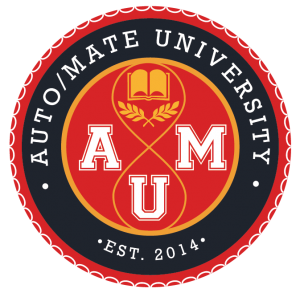 There is now ONE name file for all modules to access – including Service Module.
There is now ONE name file for all modules to access – including Service Module.